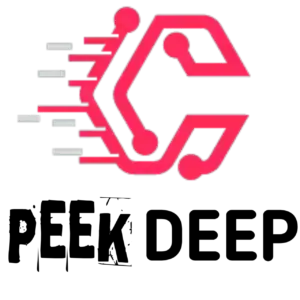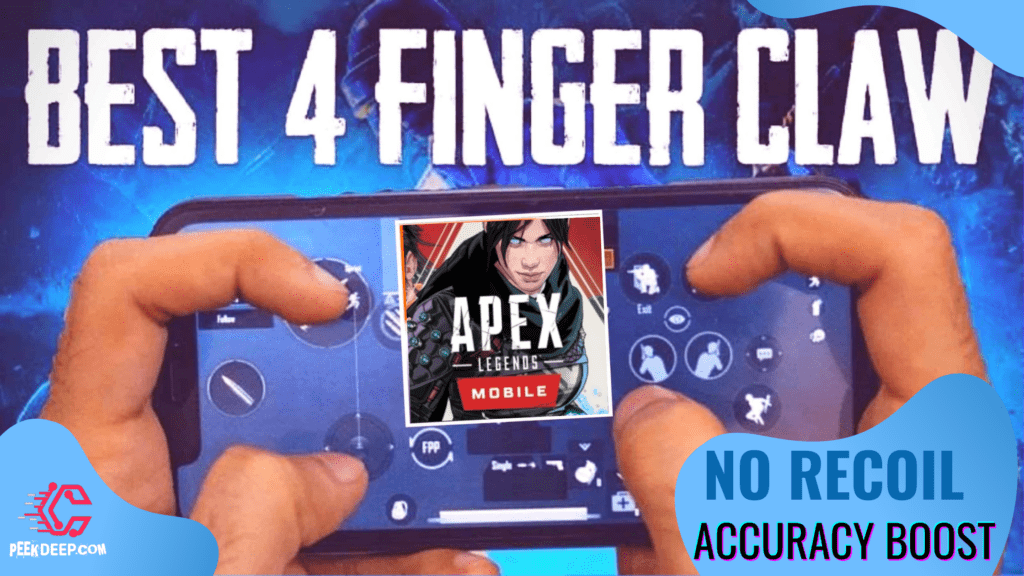Claw control is one of the most important aspects of playing Apex Legends Mobile like a pro. In this post, we will show you the best 4 finger claw control layout to play like a pro in Apex Legends Mobile.
There are many different 4 finger claw control layouts that players can use to play Apex Legends Mobile. Some players prefer a more traditional layout, while others prefer a more aggressive style. We will show you the best 4 finger claw control layout to play like a pro in Apex Legends Mobile.
The layout we recommend is designed for players who want to be as aggressive as possible while still being able to control their character effectively. The layout uses both the left and right buttons to control your character’s movement, and the thumbstick to aim and fire your weapon. This layout is very sensitive, so you must be careful not to over-use it. However, if used correctly, this layout can give you an advantage over your opponents.
Best four Finger claw Control layout For apex legends mobile:-
There are a few layout options that players can choose when playing Apex Legends Mobile. The first is to play with the thumb on the bottom left, which is the default setting. The second option is to play with the thumb on top left, which is more common in console games. The third option is to use two fingers on top right and bottom left, which some people find more comfortable. Lastly, some players prefer to use four fingers on top right and bottom left because it gives them better control over their shots. Players can also adjust their sensitivity settings to make sure they are playing at a level that they are comfortable with.
For Gyroscope Players :-
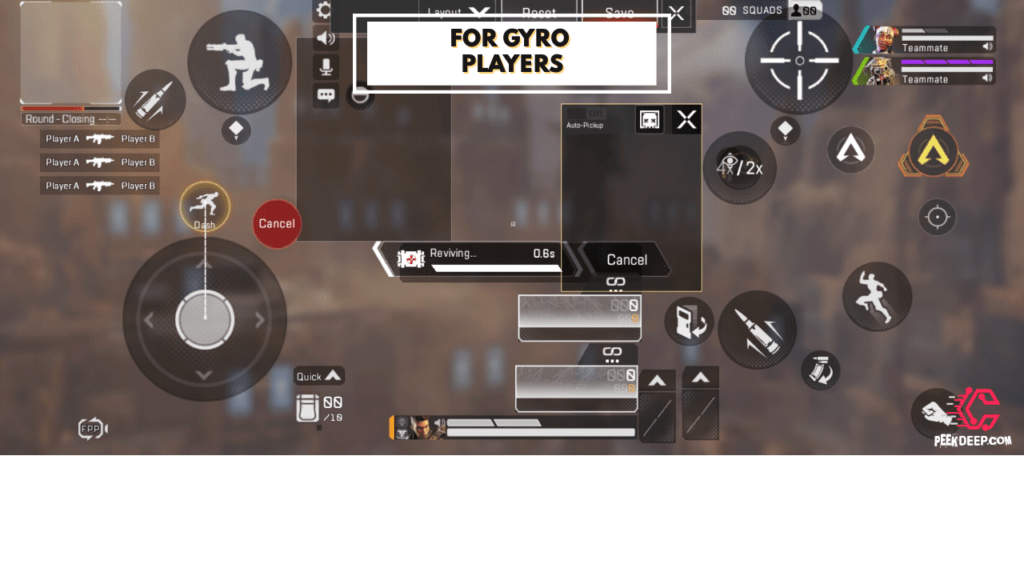
For Non-Gyroscope Players :-

How To Use The control Layout Options apex legends mobile:-
There are many different Apex Legends Mobile controller layouts to choose from, but the best 4 finger claw control layout is the one that is most comfortable for you. To find the right layout for you, first determine your hand size and grip width. Next, try out different layouts until you find one that feels comfortable and allows you to control your character effectively. Finally, adjust the sensitivity settings to make sure your fingers feel responsive when playing.
To change your layout follow the steps below:-
- Go to settings.
- Then click on control settings.
- After that click on custom layout.
- You will see the option called “3&4 Fingers”.
- Click on it and choose 4 Fingers and hit the save button.
More detailed post for best settings in apex legends mobile:-
BEST SENSITIVITY SETTINGS FOR four FINGER claw FOR apex legends mobile :-
Apex Legends Mobile is a fast-paced, battle royale shooter that pits teams of players against each other in a fight to the death. To improve your chances of winning, you’ll want to learn how to use your four fingers as a claw control layout. Here are some sensitivity settings that will make the game easier to play:
1. Low sensitivity – This setting is ideal for newcomers who are just starting out and may not be used to playing with a controller with low sensitivity. It will make movement more responsive, but you won’t be able to hit as many targets as on higher sensitivities.
2. Medium sensitivity – If you’re an experienced player who wants more control over your movement but still want the ability to aim properly then use medium sensitivity.
There are a few different ways to control movement in Apex Legends Mobile, but the best way for players who are experienced and want more control is to use a 4-finger claw. This layout gives players more control over their movement and allows them to move around the map faster and easier. Additionally, it is important to adjust the sensitivity settings on your device so that you can feel comfortable playing the game.
There are many sensitivity settings that can be adjusted in Apex Legends Mobile to make the game more comfortable to play. If you are having trouble controlling your character with four fingers, try adjusting the sensitivity.
Best Overall Sensitivity for 4-Finger Claw For Apex Legends Mobile :-
- Turn on the “Sensitivity Adjustment”.
- Switch the rotation mode to “Speed ACC”.
- Overall Sensitivity:- “High”.
- FPP free camera focus:- OFF
- TPP free camera focus:- ON
- Free Camera Focus:- 200%.
- Sensitivity Acceleration:- 100%.
- Ordance Sensitivity:- 100%
- Legend (Throwing) Ability Sensitivity:- 100%
Best Camera Sensitivity for 4-Finger Claw For Apex Legends Mobile :-
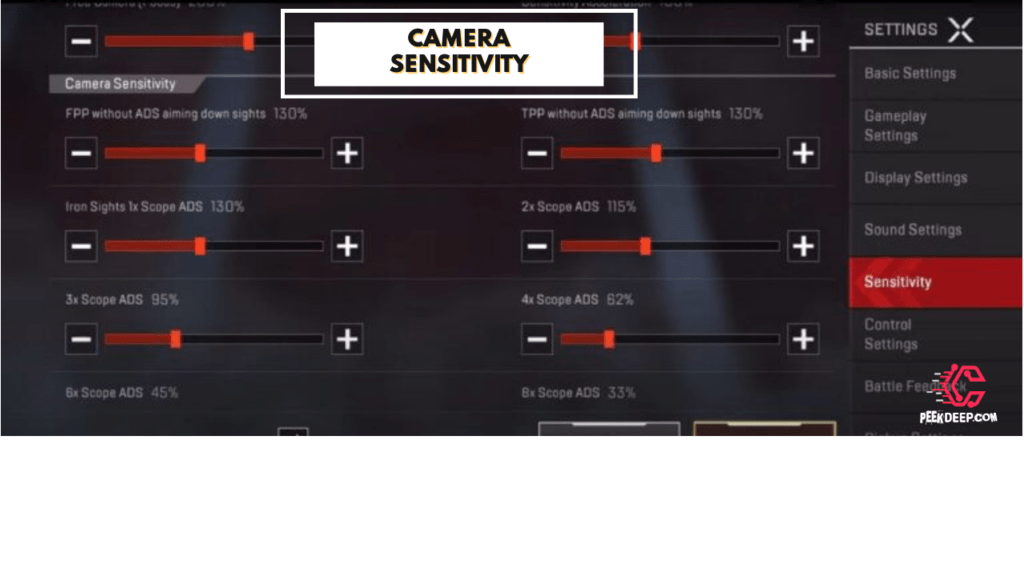
- FPP without ADS:- 130%.
- TPP without ADS to:- 130%.
- Iron Sight 1x Scope ADS:- 130%.
- 2x Scope ADS:- 115%.
- 3x Scope ADS:- 95%.
- 4x Scope ADS:- 62%.
- 6x Scope ADS:- 45%.
- 8x Scope ADS:- 33%.
- 10x Scope ADS:- 14%.
Best Gyroscope Viewing Sensitivity for 4-Finger Claw For Apex Legends Mobile :-
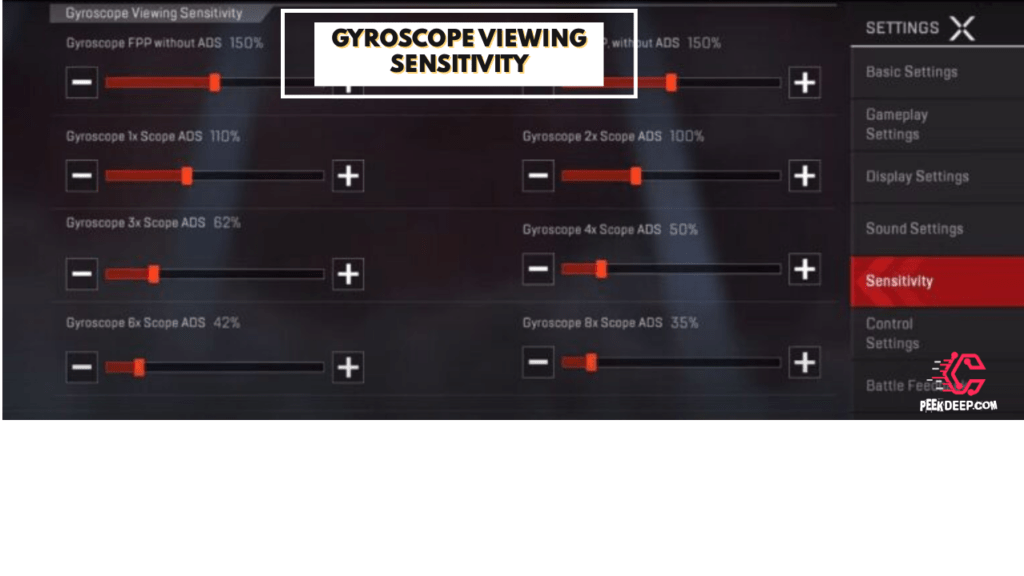
- FPP without ADS:- 150%.
- TPP without ADS:- 150%.
- 1x Scope ADS:- 110%.
- 2x Scope ADS:- 100%.
- 3x Scope ADS:- 62%.
- 4x Scope ADS:- 50%.
- 6x Scope ADS:- 42%.
- 8x Scope ADS:- 35%.
- 10x Scope ADS:- 25%.
Best Gyroscope Firing Sensitivity for 4-Finger Claw For Apex Legends Mobile:-
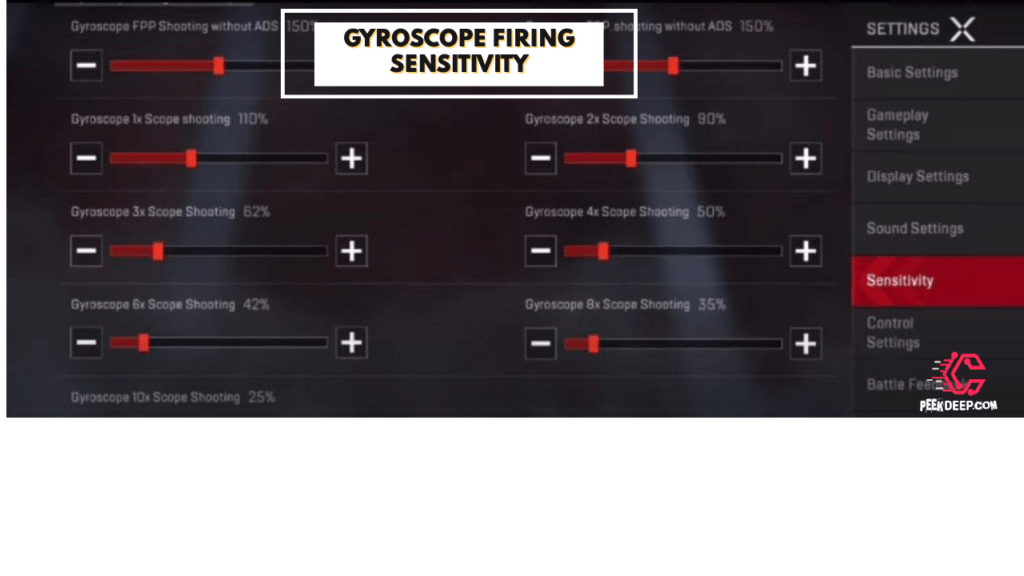
- FPP shooting without ADS:- 150%.
- TPP shooting without ADS:- 150%.
- 1x Scope shooting:- 110%.
- 2x Scope shooting:- 90%.
- 3x Scope shooting:- 62%.
- 4x Scope shooting:- 50%.
- 6x Scope shooting:- 42%.
- 8x Scope shooting:- 35%.
- 10x Scope shooting:- 25%.
Also read:-
🔥BEST 3 FINGER CONTROL LAYOUT AND SENSITIVITY WITH GYROSCOPE FOR APEX LEGENDS MOBILE IN 2022🔥
Which Sensitivity Setting Is Right For You in apex legends mobile?
If you’re looking to play like a pro in Apex Legends Mobile, it’s important to find a sensitivity setting that feels comfortable for you. There are a few different sensitivity settings available, but the best one for you will depend on your individual playing style.
If you’re someone who likes to stay mobile and move around a lot, then you’ll want to try out the low sensitivity setting. This will allow you to move around the map quickly and easily without having to worry about accidentally hitting buttons too hard. If you’re more of a sniper type player, then you’ll want to try out the middle or high sensitivity settings. These settings will give you more control over your shots, but they may be harder to move around with.
There are many different 4 finger claw control layouts that Apex Legends Mobile players can use to improve their game. While some of these layouts may make it harder to move around, they will give you more control over your shots. When playing Apex Legends Mobile, it is important to have a good sense of where your opponents are at all times so that you can make decisions about what to do next. By using a 4 finger claw control layout, you can better position yourself so that you have an advantage in battle.
Finally, If you’re looking to improve your 4 finger claw control in Apex Legends Mobile, then you’ll want to adjust your sensitivity settings. While these may make it harder to move around, they will give you more control over your shots.
Conclusion
With so many sensitivity settings to choose from, it can be difficult to know which one is right for you. We hope this post has helped make your decision a little bit easier.
There are many different 4 finger claw control layouts that Apex Legends Mobile players can use to improve their game. While some of these layouts may make it harder to move around, they will give you more control over your shots. When playing Apex Legends Mobile, it is important to have a good sense of where your opponents are at all times so that you can make decisions about what to do next. By using a 4 finger claw control layout, you can better position yourself so that you have an advantage in battle.
If you’re looking for a 4 finger claw control layout that will allow you to play like a pro in Apex Legends Mobile, then this One is right for you. It has been designed with input from professional players, so you can be sure that it’s the most accurate and responsive claw control layout available. In addition to its accuracy and responsiveness, this One also has a comfortable grip. This means that it’s easy to keep your hands on the controller all the time, no matter how fast and furious your gameplay becomes. Finally, we’ve included sensitivity settings so that you can tailor this One to your own playing style. So whether you’re a beginner or an experienced player, we hope this post has helped you in one way or another.
Have a beautiful day MY FRIEND!