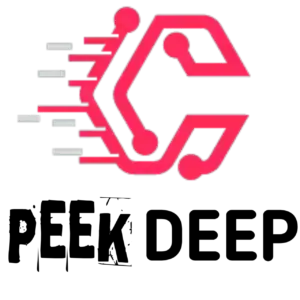Are you looking for the Best Control Setup for PUBG New State? This setup is a basic control code layout that helps players to move quickly around the map and anticipate enemies easily. This can help in those intense situations and make your gameplay aggressive.
Hey guys, this is my Best Two Finger (Thumbs) Control Setup for PUBG New State. Hope this article helps you get a better understanding of how to control PUBG New State, with the best control settings and sensitivity. This is a guide that will help you set up your controls for maximum efficiency in PUBG New State. This will detail the best control layout for PUBG New State and sensitivity code to maximize gameplay.
There are a lot of control options you can use when you play PUBG New State. I’ve tried many different options, and I made this guide to share what has worked best for me. You may find the controls in this guide not the best for you, but if you follow along, you’ll be sure to have a nice time playing the game.
Best two Finger (Thumbs) Control layout For PUBG New State :-
For Gyroscope Players :-

For Non-Gyroscope Players :-

Also check out:-
🔥PUBG New State Redeem Code Today GENERATOR 2022 newstate.pubg.com🔥
BEST CONTROL CODE FOR 2 FINGER CLAW (thumbs) FOr pubg new state :-
Finding the best control layout for PUBG New State can often take a lot of time (even after you enter the game). Ultimately, you have to adjust it to your own playstyle and strengths. In this article, I’ll present you with some of my favorite control layouts Code for PUBG New State.
BEST CONTROL CODE FOR 2 FINGER CLAW (thumbs) For pubg new state :- UI-e6b0d29a-7941-4fdc-b23e-f7fe3967b3c1
BEST sensitivity CODE FOR 2 FINGER (thumbs) FOR PUBG new State :-
I know you have been searching for the best sensitivity settings for pubg new state. I too have searched and tried to find a specific sensitivity setting for pubg only to realize that there are a lot of factors that need to be considered when finding the best sensitivity settings for pubg. Here is the best sensitivity code for pubg new state.
BEST Sensitivity CODE FOR 2 FINGER (thumbs) FOR PUBG new State :- SEN-e5ca5d1a-7bf5-4ec3-b01e-318d70370f94
BEST SENSITIVITY SETTINGS FOR two FINGER (thumbs) FOR PUBG new state :-
We all go through the same thing when it comes to choosing our sensitivity settings in PUBG New State. We want to be able to turn quickly, but we also don’t want to end up with a curve that makes us feel nauseous over time. It’s a tough balance that we struggle with but hopefully, this guide will help you find a good compromise.
Today I’m going to share with you how to improve your aiming in PUBG New State by looking at the best sensitivity settings for pubg new state. PUBG New State is a game where the aim is crucial. These sensitivity settings are used by most of the pro-competitive players and streamers.
Best Free Perspective Sensitivity for 2-finger claw :-

- TPP Camera:-
- General:- 120%
- Driver:- 120%
- FPP Camera:-
- General:- 70%
- Driver:- 70%
- Parachut:- 120%
Best Camera and Scope Sensitivity for 2-finger claw :-
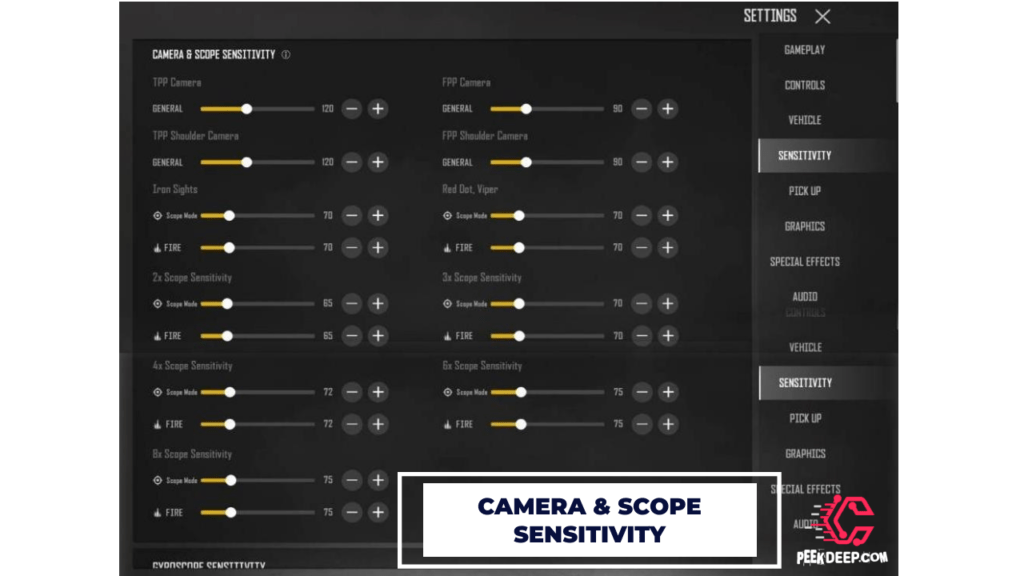
- TPP Camera:-
- General:- 120%
- FF Camera:-
- General:- 90%
- TPP Shoulder Camera:-
- General:- 120%
- FF Shoulder Camera:-
- General:- 90%
- Iron Sights:-
- ADS:-70%
- Fire:- 70%
- Red Dot, Viper:-
- ADS:-70%
- Fire:- 70%
- 2X Scope Sensitivity:-
- ADS:-65%
- Fire:- 65%
- 3X Scope Sensitivity:-
- ADS:-70%
- Fire:- 70%
- 4X Scope Sensitivity:-
- ADS:-72%
- Fire:- 72%
- 6X Scope Sensitivity:-
- ADS:-75%
- Fire:- 75%
- 8X Scope Sensitivity:-
- ADS:-75%
- Fire:- 75%
Best Gyroscope Sensitivity for 2-Finger Claw :-
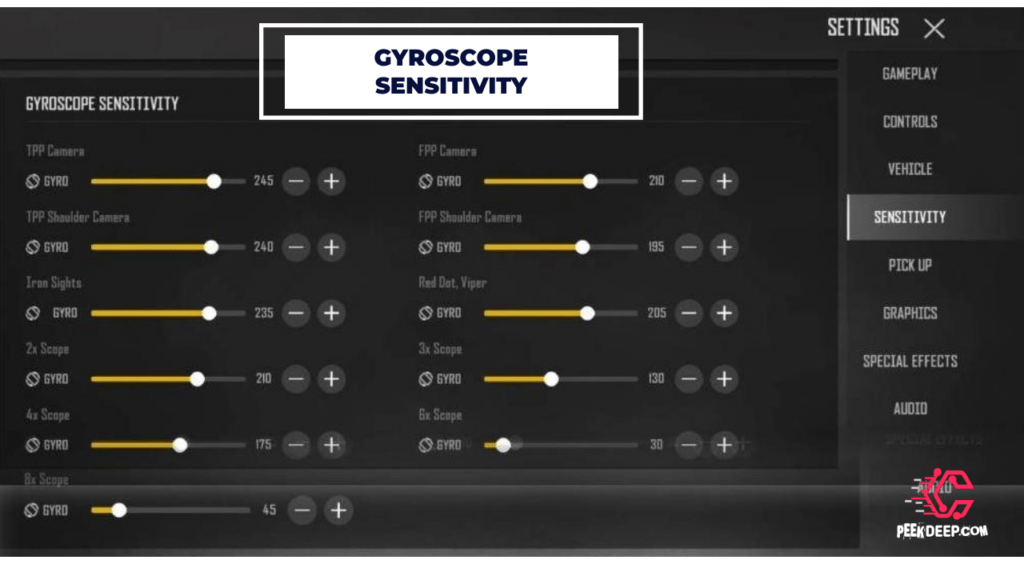
- TPP Camera:-245%
- FF Camera:-210%
- TPP Shoulder Camera:-240%
- FF Shoulder Camera:-195%
- Iron Sights:-235%
- Red Dot, Viper:-205%
- 2X Scope:-210%
- 3X Scope:-130%
- 4X Scope:-175%
- 6X Scope:-30% For DMR:- 80%
- 8X Scope:-45% For DMR:- 70%
Also read:-
Conclusion
Hopefully, this guide helped you set up your own controls for Pubg new state. If there is still something that you have questions about, feel free to let us know in the comments section. We will get back to you as soon as we can.
And there you have it; hopefully, you now have the best PUBG New State controls and sensitivity settings that are right for you. If you’re building the skills necessary to become a better PUBG New State player, then these controls should help you get there. And until next time, good luck out on the battlefield!
Have a beautiful day MY FRIEND!