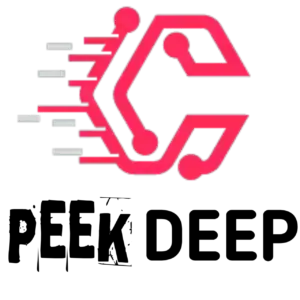Hello guys, after a long time I am back with another awesome post for you. In this blog, I have discussed the best sensitivity settings and controls for Apex Legends Mobile. These are the best sensitivity settings for Apex Legends Mobile on iOS and Android. If you follow these settings you will definitely become a pro in apex legends mobile. People often ask me- What are the best settings for Apex Legends Mobile? Does Apex Legends Mobile have controller support? Will apex legends ever be on mobile? How can I make Apex Legends Mobile run faster?
These are the best sensitivity settings for apex legends mobile. I have made this perfect setup by experimenting with my device and keeping in mind many things like FOV, gyroscope, smoothness, etc so that it matches with all devices in apex legends mobile.
So make sure that you read this article till the end to get the best sensitivity settings for apex legends mobile and also check out other posts related to apex legends mobile if you are new here as I upload daily gaming blog posts and also comment down below if you have any questions.
Best two Finger (Thumbs) Control layout For apex legends mobile:-
For Gyroscope Players :-
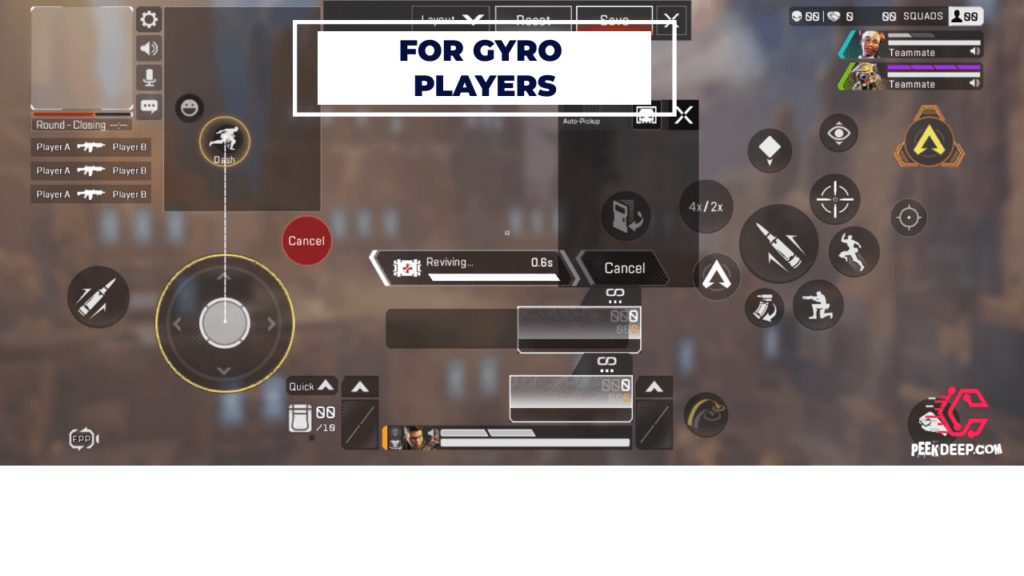
For Non-Gyroscope Players :-
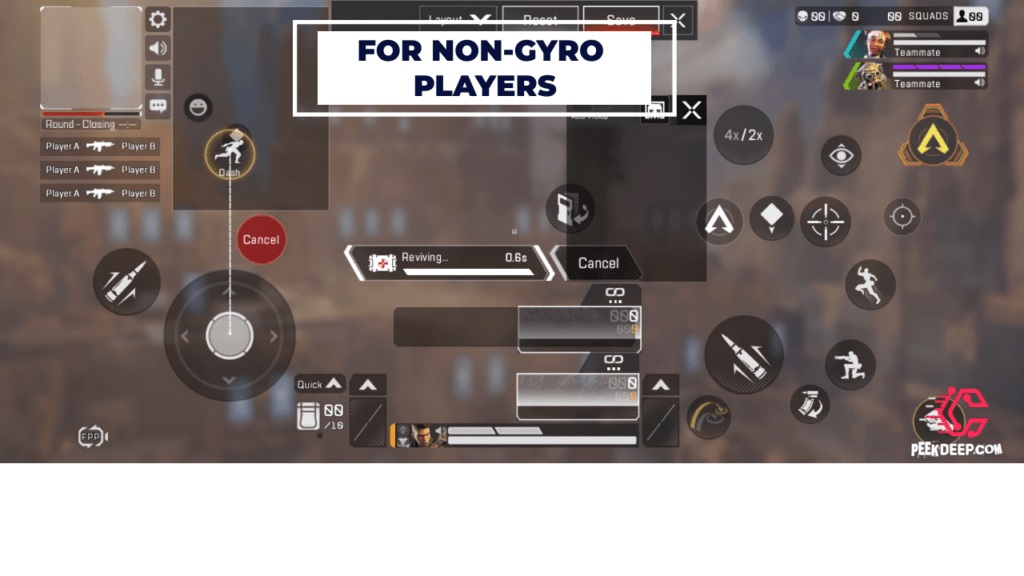
Also check out:-
BEST SENSITIVITY SETTINGS FOR two FINGER (thumbs) FOR apex legends mobile :-
Apex Legends Mobile is a worldwide phenomenon and with that, there have been a lot of people who have been playing the game. This has brought up a lot of competition in the game because everyone wants to be the best in the game. With that, here are some settings that can bring you to the next level.
If you want to become a pro apex legends mobile player you should have the best sensitivity settings for apex legends mobile. Best sensitivity settings for apex legends mobile lets you play your game more easily and smoothly.
If you are a pro apex legends mobile player then you can also change your sensitivity as per your requirement but if you are a beginner then I recommend using these sensitivity settings.
The gyroscope sensitivity is something that helps you control your aim by moving your phone around. You can set this up to help you get an edge over other players. Here are some settings for this:
Best Overall Sensitivity for 2-Finger Thumbs For Apex Legends Mobile :-
- Turn on the “Sensitivity Adjustment”.
- Switch the rotation mode to “Speed ACC”.
- Overall Sensitivity:- “High”.
- FPP free camera focus:- OFF
- TPP free camera focus:- ON
- Free Camera Focus:- 200%.
- Sensitivity Acceleration:- 100%.
Best Camera Sensitivity for 2-Finger Thumbs For Apex Legends Mobile :-
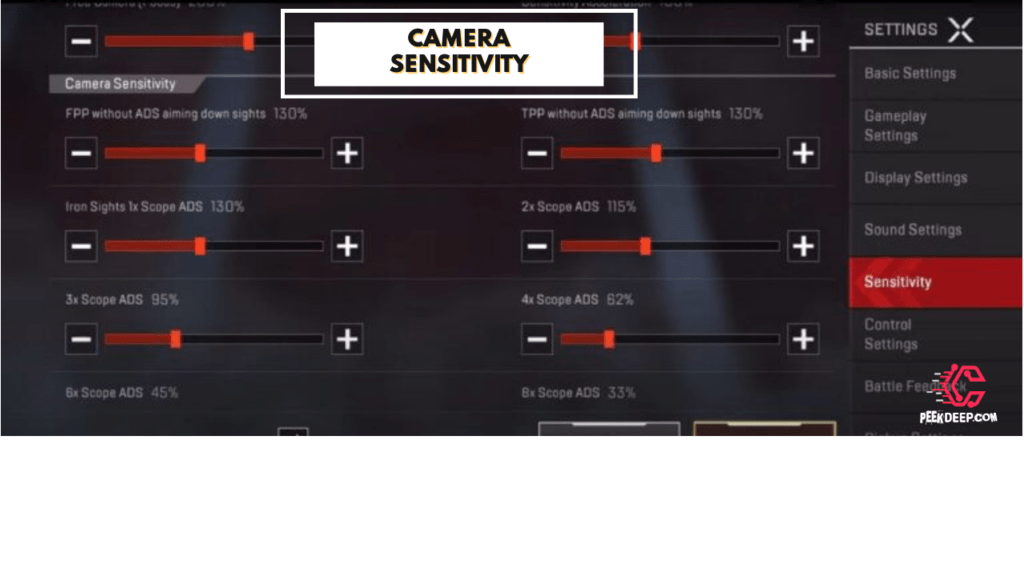
- FPP without ADS:- 130%.
- TPP without ADS to:- 130%.
- Iron Sight 1x Scope ADS:- 130%.
- 2x Scope ADS:- 115%.
- 3x Scope ADS:- 95%.
- 4x Scope ADS:- 62%.
- 6x Scope ADS:- 45%.
- 8x Scope ADS:- 33%.
- 10x Scope ADS:- 14%.
Best Gyroscope Viewing Sensitivity for 2-Finger Thumbs For Apex Legends Mobile :-
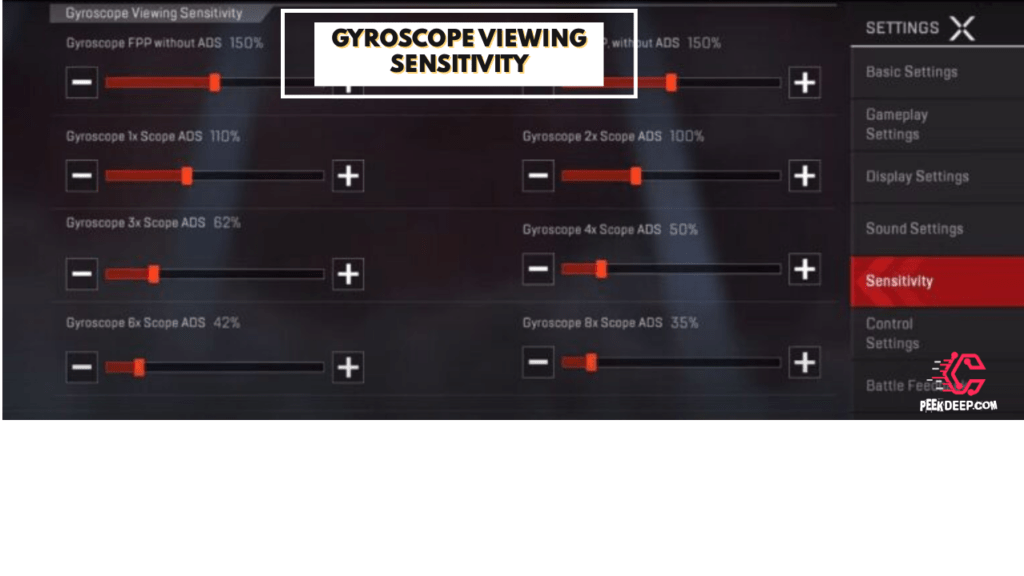
- FPP without ADS:- 150%.
- TPP without ADS:- 150%.
- 1x Scope ADS:- 110%.
- 2x Scope ADS:- 100%.
- 3x Scope ADS:- 62%.
- 4x Scope ADS:- 50%.
- 6x Scope ADS:- 42%.
- 8x Scope ADS:- 35%.
- 10x Scope ADS:- 25%.
Best Gyroscope Firing Sensitivity for 2-Finger Claw For Apex Legends Mobile:-
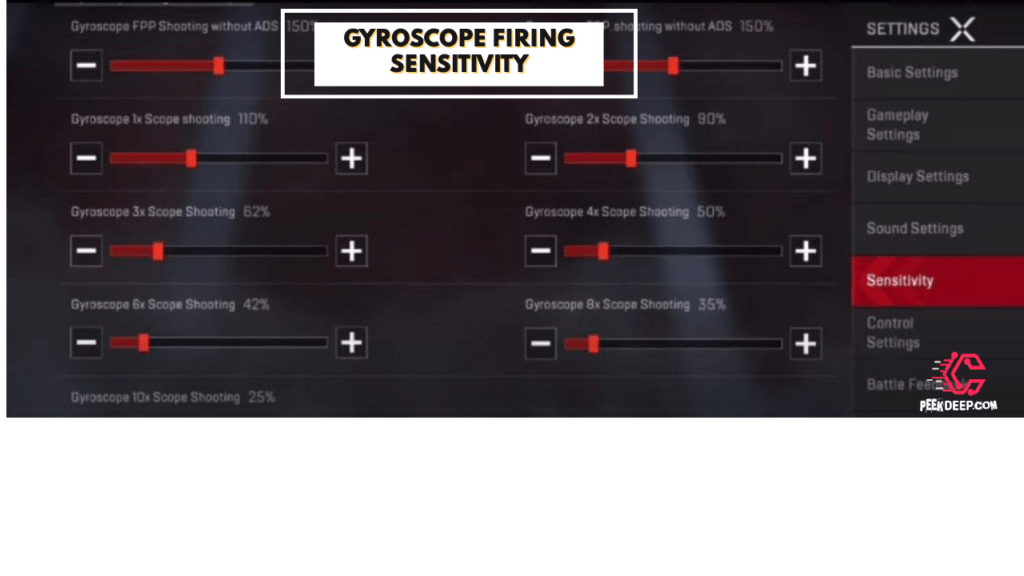
- FPP shooting without ADS:- 150%.
- TPP shooting without ADS:- 150%.
- 1x Scope shooting:- 110%.
- 2x Scope shooting:- 90%.
- 3x Scope shooting:- 62%.
- 4x Scope shooting:- 50%.
- 6x Scope shooting:- 42%.
- 8x Scope shooting:- 35%.
- 10x Scope shooting:- 25%.
Also read:-
Conclusion
However, after spending more than 100 hours playing Apex Legends Mobile, I have made a few discoveries of my own and I have learned what works best with my style of play. And I’m writing this post to share my opinion on what sort of sensitivity controls you should use on your device.
Setting up the perfect sensitivity settings in Apex Legends Mobile is the hardest part and can make a big difference to your gameplay, I hope this guide will help you to understand what the file does and how it can be used.
Have a beautiful day MY FRIEND!