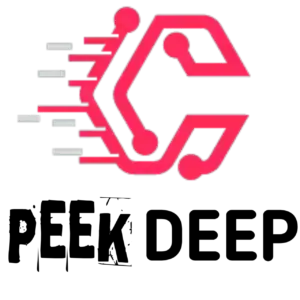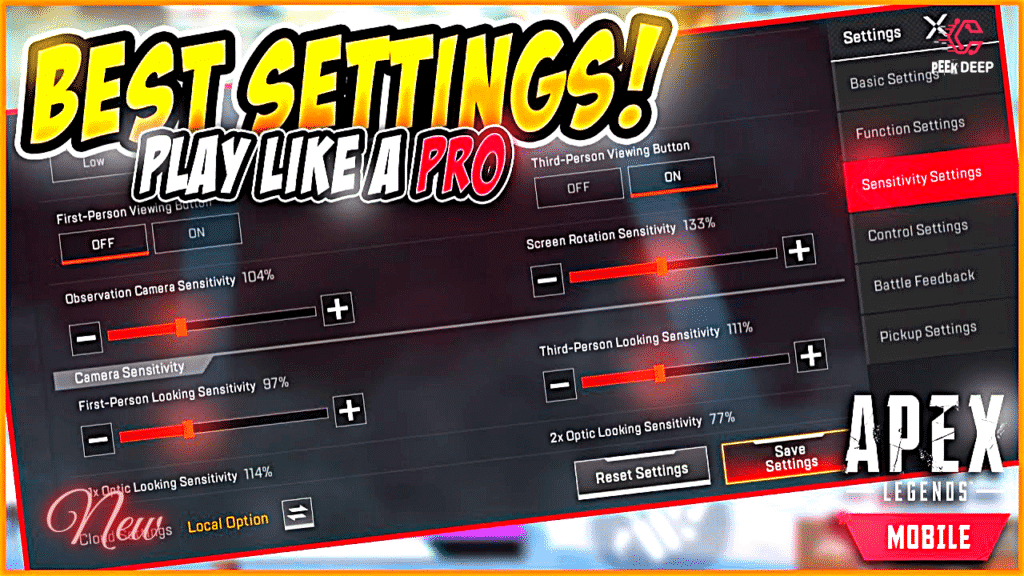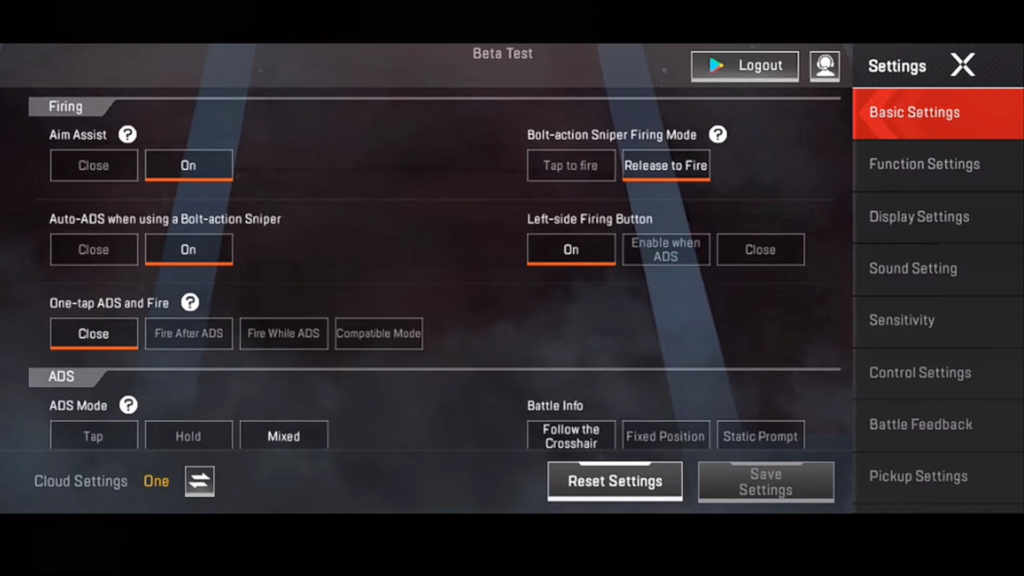Hello Gamers! Today we going to take a look at some Apex Legends Mobile settings that most competitive players, pro gamers, and pro YouTubers use. Settings are one of the most important aspects of the games. If you don’t have the best settings, no matter how hard you try you will never get good at online games. The first step is to choose the best settings and then customize them as you feel. You don’t have to copy the settings as it is, try them and then check whether they work for you or not if then change them as you like.
In this article, we are going through all settings of Apex Legends Mobile in detail. Each option has applications so it is essential to know how every option affects the game. Then you can choose what works for you the best.
Table of Contents
Togglebasic settings
Aim Assist–OFF
You should always turn off your aim assist after getting used to the game because aim assist can affect your aim when shooting multiple targets at once. Aim Assist drags your crosshair to the knocked enemy when you are shooting towards an enemy. So I suggest you turn it off after you are used to the game.
Auto Firing – OFF
You should keep it off unless you never played any mobile game and you don’t know how to press the shoot button. You know that much right? right?!
Bolt Action Sniper Firing Mode – Tap to Fire
It allows you to open the scope and aim, you will be able to shoot when you press the fire button. If you set it on release mode you have to hold the firing button and the gun will fire once you release the fire button.
Auto ADS when using Bolt Action Sniper – OFF
When you turn it ON and use a sniper rifle your ADS or scope will automatically open which is not good because it slows down your movement. If you accidentally tap on a sniper rifle in close range the opponent can easily kill you.
Left Side Firing Button – ON
These days most the players use claw controls so it is essential to enable the left firing button to shoot instead of the right one. If you use the right firing button on claw controls it can affect your accuracy.
Ability using Mode – Classic
You can choose any of your choices but I prefer the classic mode because it’s easy to use and more user-friendly.
Weapon Auto Cycle on Empty – ON
After enabling this option, once your magazine is empty your weapon will be switched to a secondary weapon. It is effective if you use both assault rifles or SMGs or shotguns But if you are using a Sniper rifle as a secondary gun then you should avoid enabling this option.
ADS SETTINGS
GYROSCOPE SETTINGS
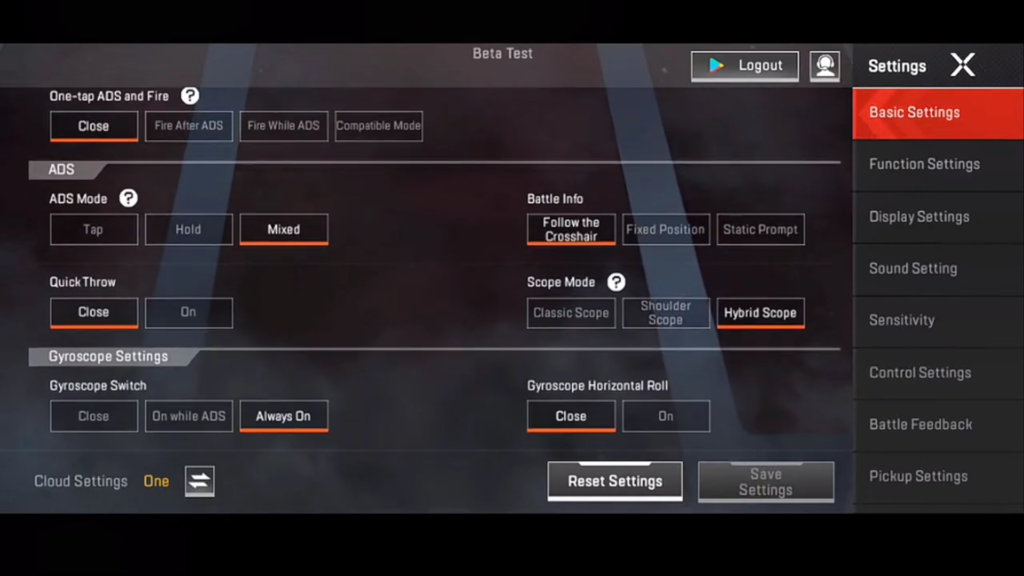
OTHER SETTINGS
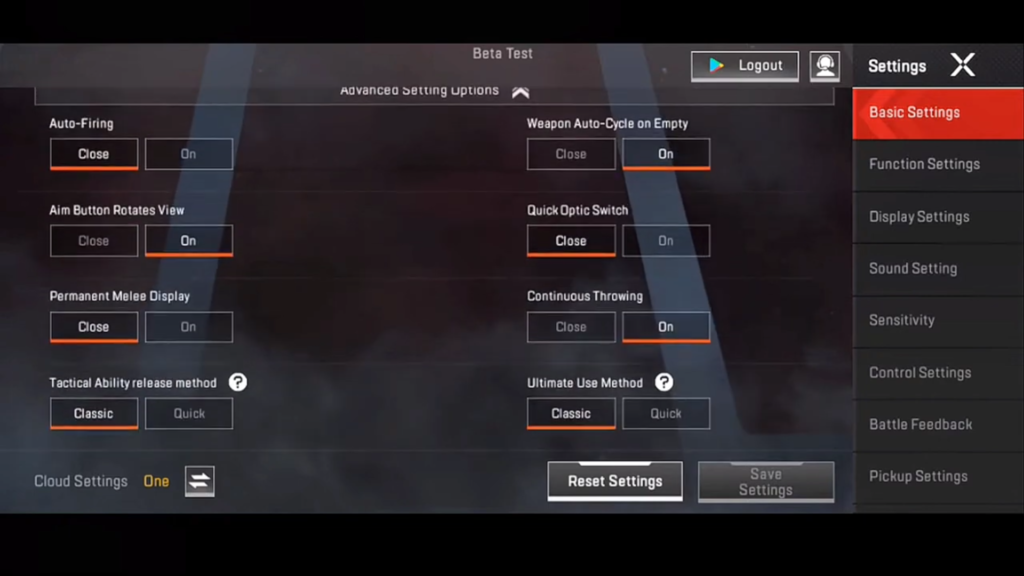
FUNTION SETTINGS
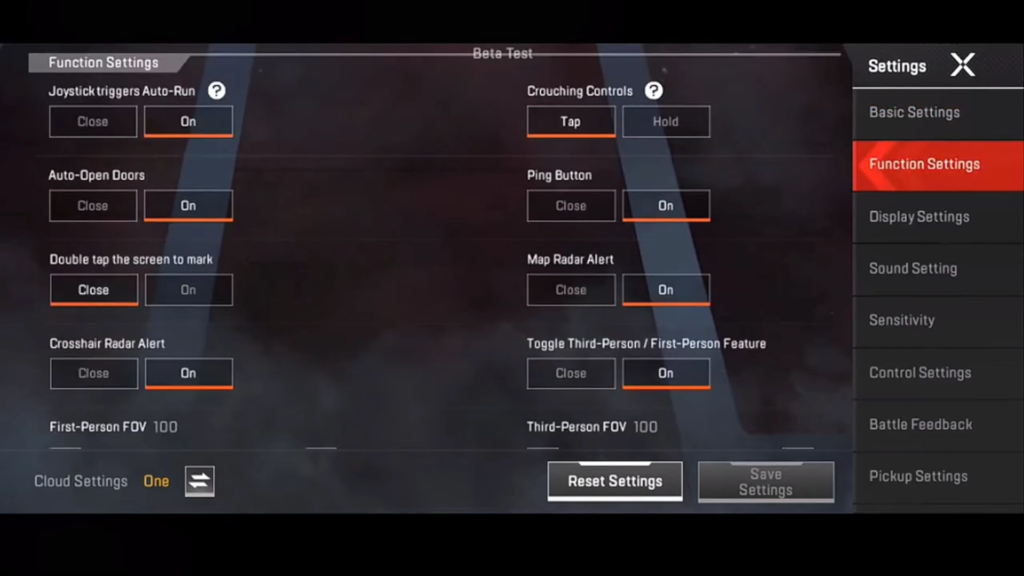
MOVEMENT SETTINGS
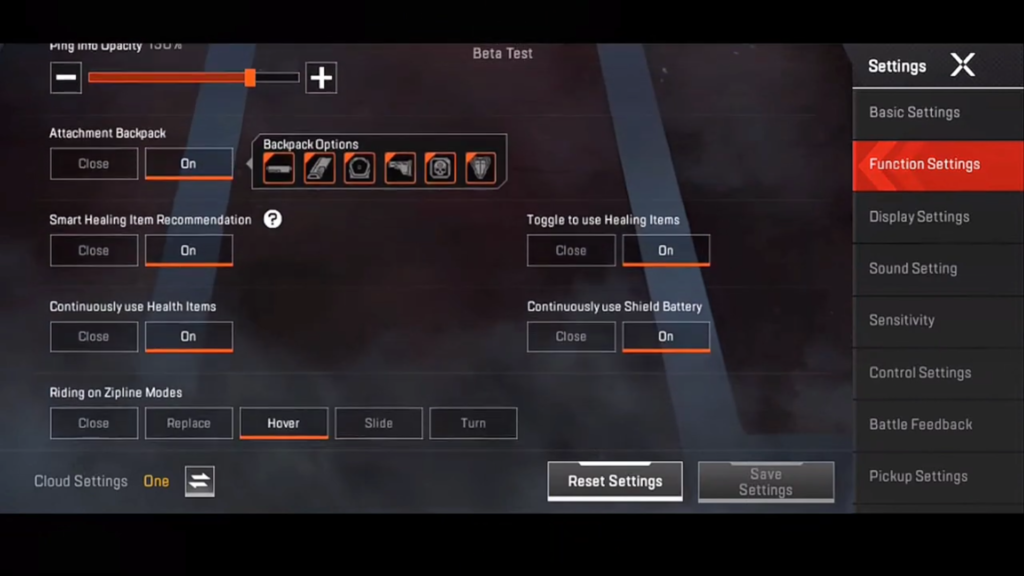
SENSITIVITY SETTINGS
CAMERA SENSITIVITY SETTINGS
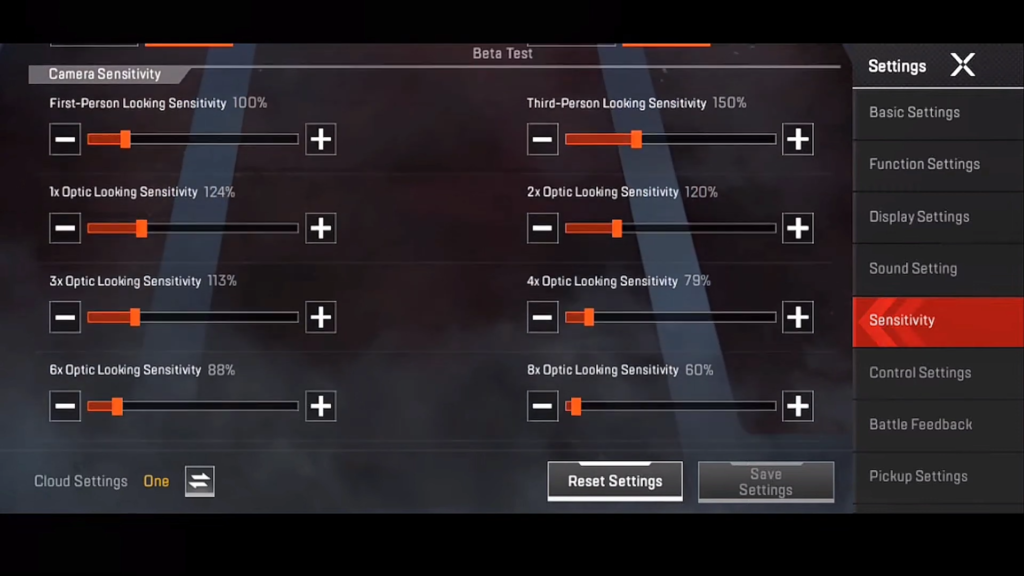
FIRING SENSITIVITY SETTINGS
ORDANCE SENSITIVITY SETTINGS
GYROSCOPE SENSITIVITY SETTINGS
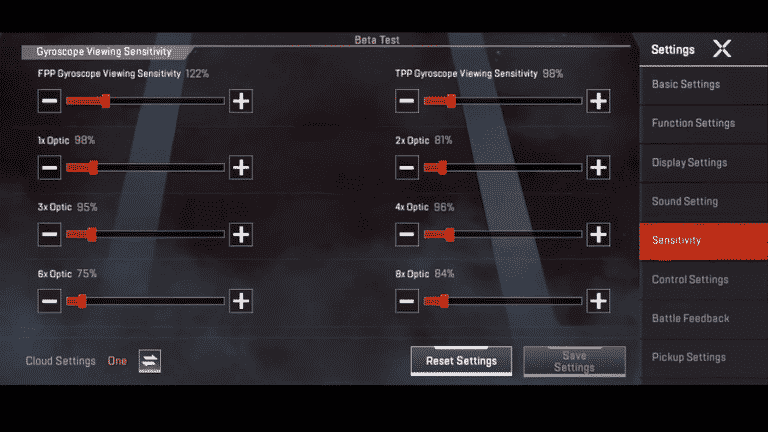
CONTROL SETTINGS
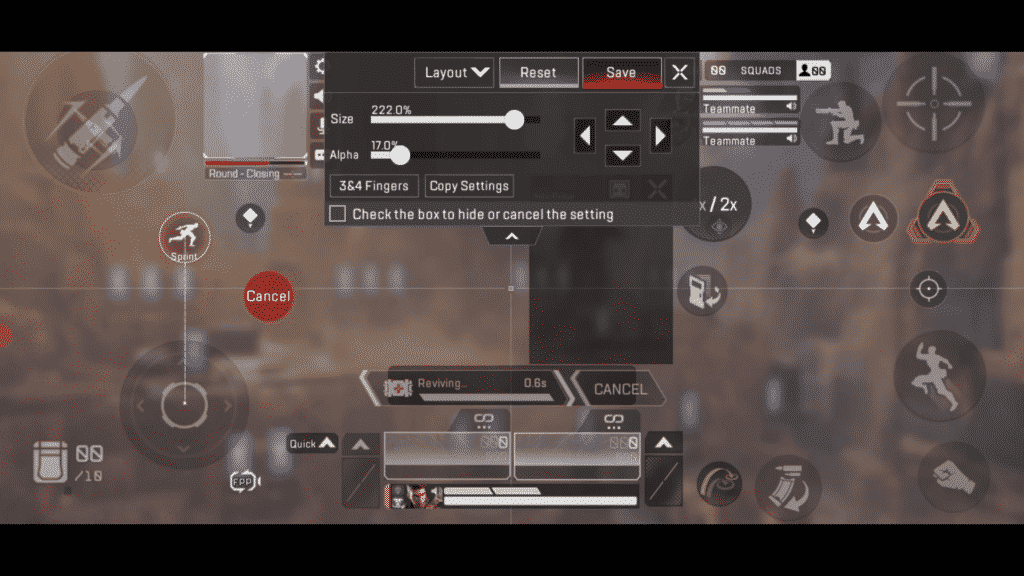
BATTLE FEEDBACK SETTINGS
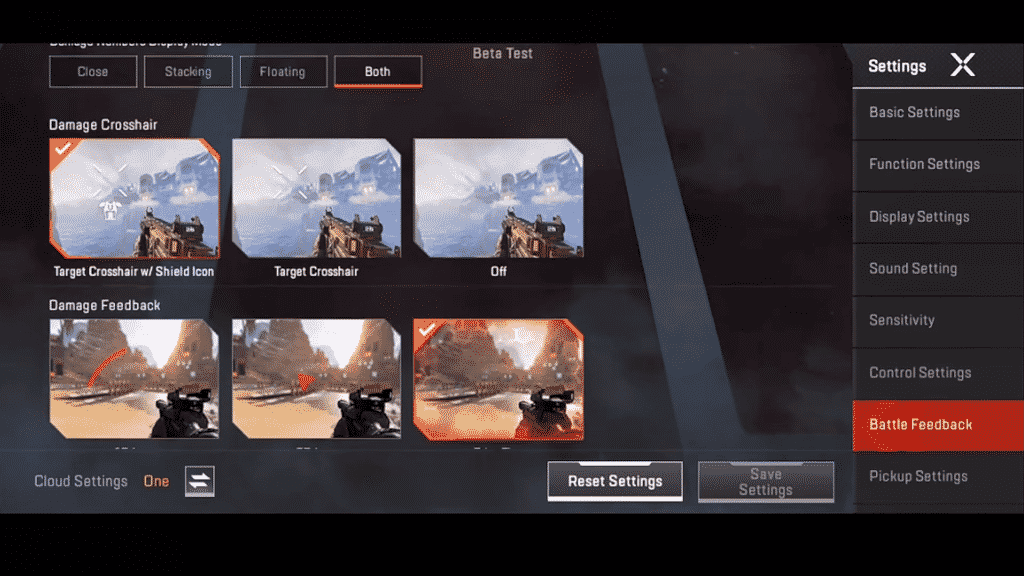
PICKUP SETTINGS
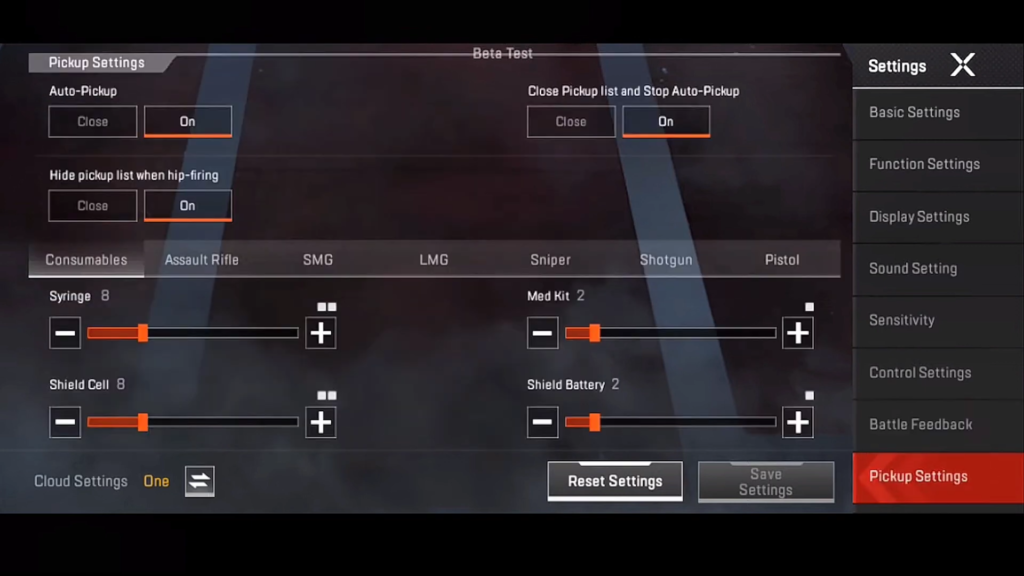
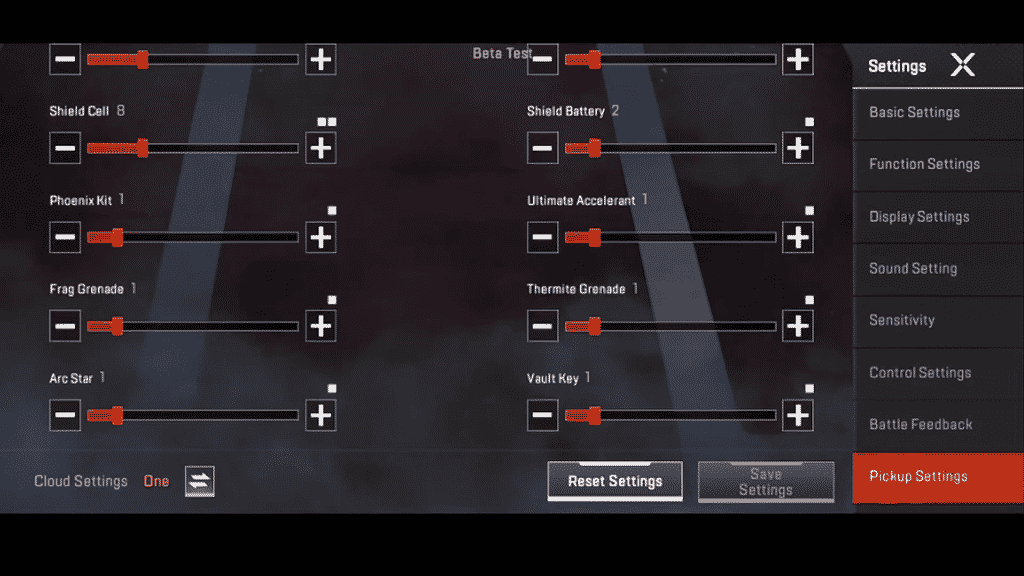
So that’s all for today’s post. Thank you for tuning in and make sure to check out our other post for more awesome content!!!