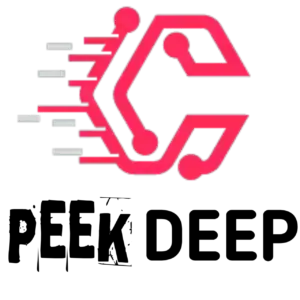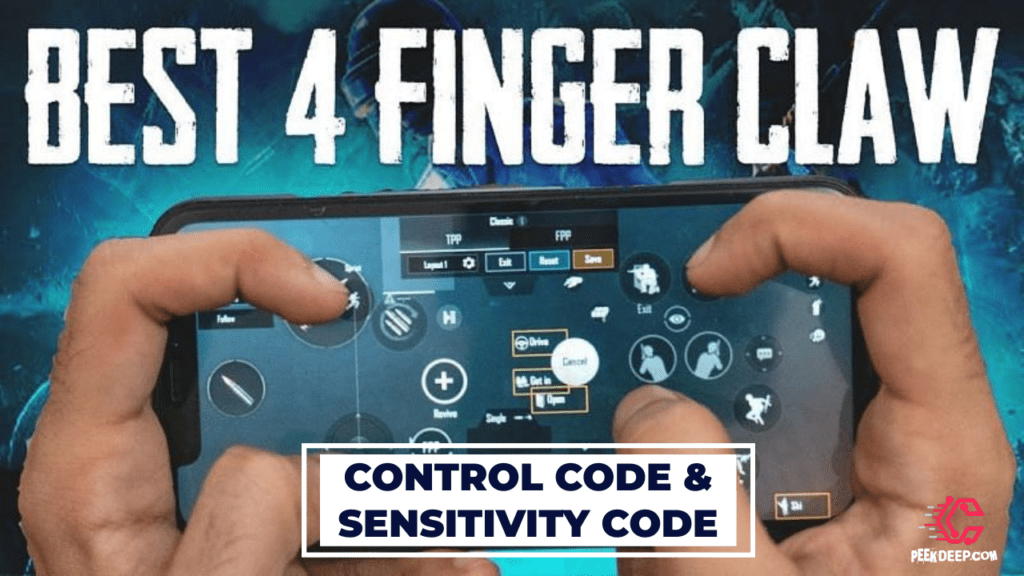Best Four Finger Claw Control Layout for Bgmi/Pubg Mobile As you know, everyone uses different controls and What I am writing is totally my personal experience. However, this layout really helped me stay consistent and improve a lot.
Hello guys. I’ve got a special treat for you. This is one of the most used controls. It’s the best setup I used so far, and after getting some pro players to test it they say that it’s easy to use, fast enough, and good enough to see your surroundings with some distance. I’ve played against bgmi pros using this control layout and I’ve won almost all of them. So give it a try!
These Best Four Finger Claw Control Layout For BGMI/PUBG Mobile + Sensitivity Settings are one of the most used Controls in Pubg Mobile/ BGMI. Here is the best 4 finger claw control layout for Bgmi and PUBG Mobile. This is the best finger claw control layout that has been created from the scratch by combining many controls from different players. This is a fully customizable control scheme. You can change sensitivity, button locations, and much more according to your needs.
BEST four FINGER CLAW CONTROL LAYOUT FOR PUBG/BGMI :-
For Gyroscope Players :-

For Non-Gyroscope Players :-

Also check out:-
BEST CONTROL CODE FOR 4 FINGER CLAW FOR PUBG MOBILE/BGMI :-
So, guys, these are some best control codes for PUBG Mobile / BGMI finger touch 4-finger claw, I hope it is useful for you.
Best control code for 4 Finger claw for PUBG Mobile/BGMI- 7008-3649-8794-1921-184
BEST sensitivity CODE FOR 4 FINGER CLAW FOR PUBG MOBILE/BGMI :-
I hope this sensitivity code will be a convenient reference for you personally and you can use the best sensitivity code bgmi. That’s all. Wish you a stroke of good luck and great fighting!
Best sensitivity code for 4 Finger claw for PUBG Mobile/BGMI- 6974-6175-2333-4417-024
BEST SENSITIVITY SETTINGS FOR four FINGER CLAW FOR PUBG MOBILE/BGMI :-
Today, we will be showing you the best four-finger claw control layout for PUBG Mobile/BGMI. We have already covered the best three-finger claw control layout for PUBG/BGMI in a previous article, and we are back with a new one.
But before we talk about the best four-finger claw control layout for PUBG Mobile, let’s talk about how to pick the right one.
I will show you my sensitivity setting and the best layout for pubg mobile/bgmi with 4 fingers claw control. And have been playing pubg mobile/bgmi with this sensitivity and layout for a long time already. I feel that this is the best sensitivity setting for pubg mobile/bgmi. You can get better accuracy, recoil control, and movement speed. You can also aim at enemies easily, especially when they are far away from you.
I am currently using iPhone X as my main phone to play PUBG Mobile/BGMI. I like to use 4 fingers claw control instead of 2 fingers gyroscope because it is more comfortable and less tiring for me to play with 4 fingers claw control. It also makes it easier for me to take down enemies in-game.
The best 4 fingers claw control layout for pubg mobile/bgmi:
1) Put your index finger on the fire button
2) Put your thumb on the left joystick
3) Put your middle finger on the right joystick
4) Put your ring finger
Best Camera Sensitivity for 4-finger claw :-
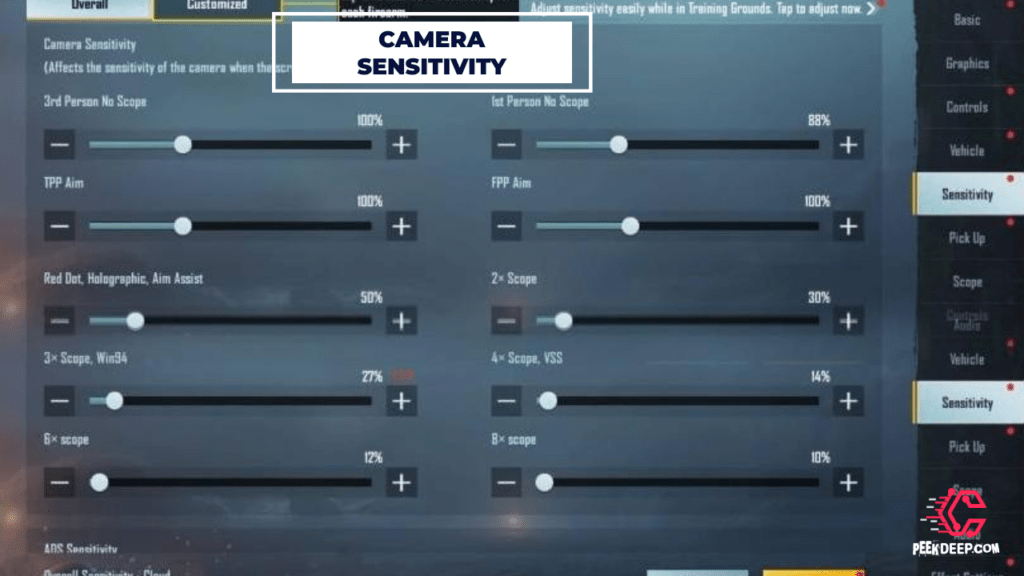
- 3rd Person No Scope:- 100%
- 1st Person No Scope:-88%
- TPP Aim:-100%
- FPP Aim:- 100%
- Red Dot, Holographic, Aim Assist:-50%
- 2X Scope:-30%
- 3X Scope, Win94:-27%
- 4X Scope, VSS:-14%
- 6X Scope:-12%
- 8X Scope:-10%
Best ADS Sensitivity 4-finger Claw:-
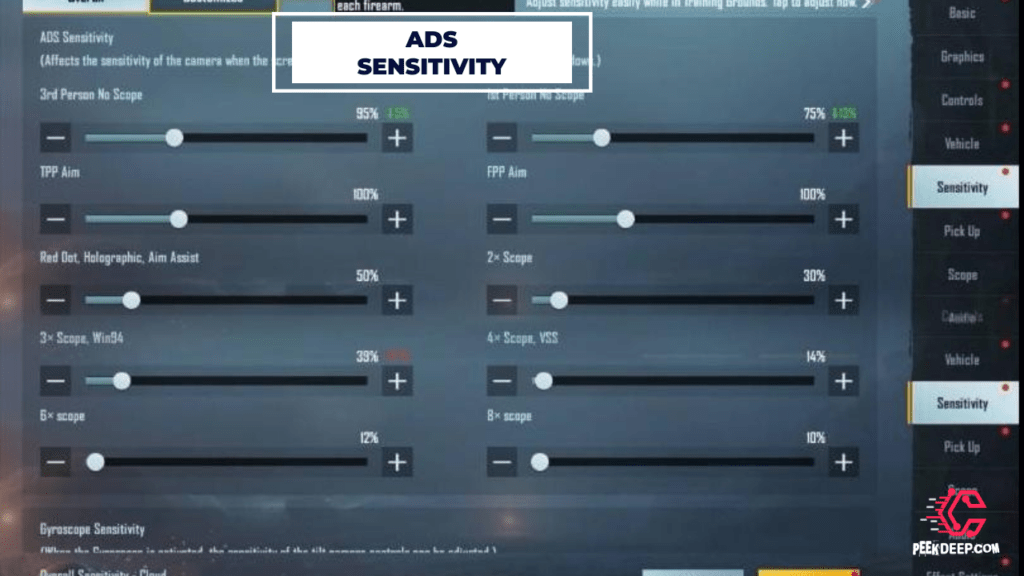
- 3rd Person No Scope:- 95%
- 1st Person No Scope:-75%
- TPP Aim:-100%
- FPP Aim:- 100%
- Red Dot, Holographic, Aim Assist:-50%
- 2X Scope:-30%
- 3X Scope, Win94:-39%
- 4X Scope, VSS:-14%
- 6X Scope:-12%
- 8X Scope:-10%
Best Gyroscope Sensitivity for 4-Finger Claw :-
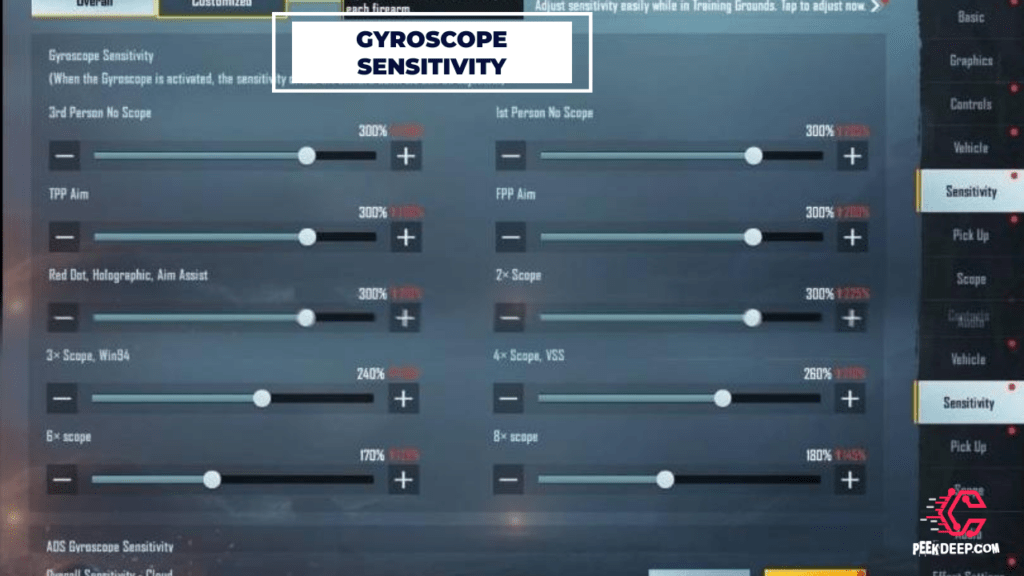
- 3rd Person No Scope:- 300%
- 1st Person No Scope:-300%
- TPP Aim:-300%
- FPP Aim:- 300%
- Red Dot, Holographic, Aim Assist:-300%
- 2X Scope:-300%
- 3X Scope, Win94:-240%
- 4X Scope, VSS:-260%
- 6X Scope:-170%(70% For Sniper Rifle)
- 8X Scope:-180%(60% For Sniper Rifle)
Also read:-
Conclusion
To play competitive on bgmi, you will need good 4 finger control otherwise you will run around like a headless chicken. Usually, android phones have higher sens than iPhones which is why I recommend claw setting for Android phones. Thank you for reading another post in my series of claw tutorials and if you enjoyed please comment down your thoughts in the comments section and share them with your friends.
Have a great day MY FRIEND!